“The top 5 results in Google get almost 70% of all clicks.”
Advance Metrics
Your business’s website is live, but you might not be attracting as many customers as possible. And it’s not because you’re not offering awesome products and services; it’s because potential customers may not know your business… exists. Research shows that 76% of customers search online before visiting a business in person, and this is often done using Google. If your site isn’t highly ranked on Google’s results, you’re likely losing potential customers to competitors who are ranking higher than your business on Google.
This is where SEO, or Search Engine Optimization, becomes crucial. It’s the process of enhancing your website to rank higher in Google searches. Despite its importance for visibility, less than 50% of small businesses have a defined SEO strategy. Implementing SEO is vital for maximizing your online presence and business growth.
Building an SEO strategy may seem daunting, especially if you don’t consider yourself tech-savvy. Don’t worry! In this article, we’ll discuss how SEO works and share how simple tweaks to your website can significantly improve your products’ search rankings, giving you an edge over competitors.

SEO Basics for Small Rental Businesses
What is SEO?
SEO stands for “Search Engine Optimization”, which is the process of improving the content on your website (for example: item titles and descriptions) to make it easier for your target audience to find your business on Google. For small businesses, learning SEO is an important step in increasing visibility on search engines, which will result in more people visiting your site (also known as “site traffic”).
SEO is, essentially, a strategic process focused on optimizing your site to rank as high as possible when customers search for products or topics related to your business. Typically, when people use Google, they tend to click on one of the top 5 results and rarely go beyond the first page. Your customers are likely to follow this same pattern. Therefore, effective SEO ensures that your business appears prominently in these top search results, increasing the likelihood of attracting potential customers to your website.
Creating a site that is “SEO friendly” means that you have taken into account how Google will view your webpage’s relevance to your target audience’s search queries. But how does Google actually know how your webpage relates to what your customers are searching for? Here’s how:
- “There isn’t a central registry of all web pages, so Google must constantly look for new and updated pages and add them to its list of known pages. This process is called “URL discovery.” Once Google knows that a page exists, it uses automated machines called “crawlers” to quickly scan webpages for relevant information that people are searching for using their web engine.
- Once Google has crawled the page, it tries to understand what the page is about by looking at the title elements, images, videos, and keywords. Then, it assigns the webpage to a long list of other, similar webpages. This is called “indexing”; indexing is when Google groups URLs together and decides which ones are the most relevant to the given subject.
- When a user enters a query into Google, such as “party supplies near me,” Google’s machines search the indexed pages to find the highest quality and most relevant webpages to the query. Google displays the highest quality and most relevant webpages to the searcher first.
That first page of “highest quality, most relevant” URL’s? That’s where you want your business’s pages to be. And simply selling the product that your customers are searching for isn’t enough; you must strategically create pages that Google understands are relevant to the queries your target audience is searching for. We’ll explain how to do that later in this article!
The ABCs of SEO
Before you get started with your SEO strategy, you need to understand basic vocabulary related to this process. Understanding the verbiage behind SEO will help avoid confusion as you craft your SEO strategy.
Here are some key terms you should know:
- SERP (Search Engine Results Page): The page displayed by search engines in response to a user’s query, where your website can appear.
- Title Tag: The main text that describes your webpage; this is displayed on the main URL to your page on search engines. A Title Tag should be no more than 60 characters. (Example: “Affordable Construction Equipment Rental – RentAllCo” – 52 characters).

- Meta Description: A brief description of a page’s content, shown under the title tag on search engine results pages. The meta descriptions should be between 150-160 characters.
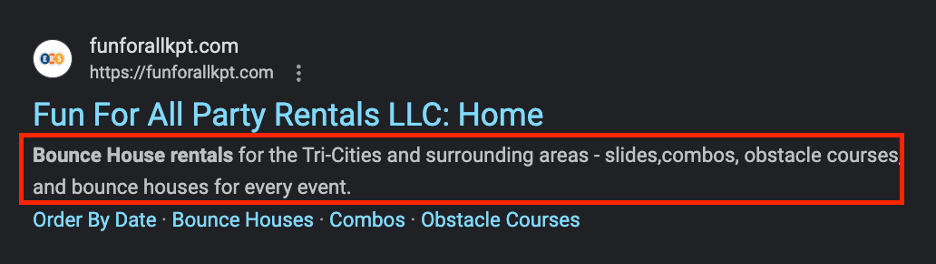
- Keywords: Specific words or phrases that describe the content of a page, which users might use to search for your site.
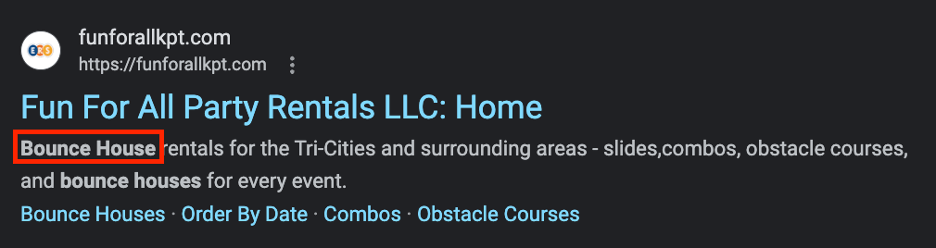
- Keyword Phrases: Groups of two or more words that are used together in search queries, targeting more specific searches than single keywords. The content on your page does not need to perfectly match a keyword phrase to rank highly for it; you simply must use close key phrases that Google will understand as relevant (example: “Inflatable Bouncer Safety” ranks high for the query “Bounce house safety rules”).
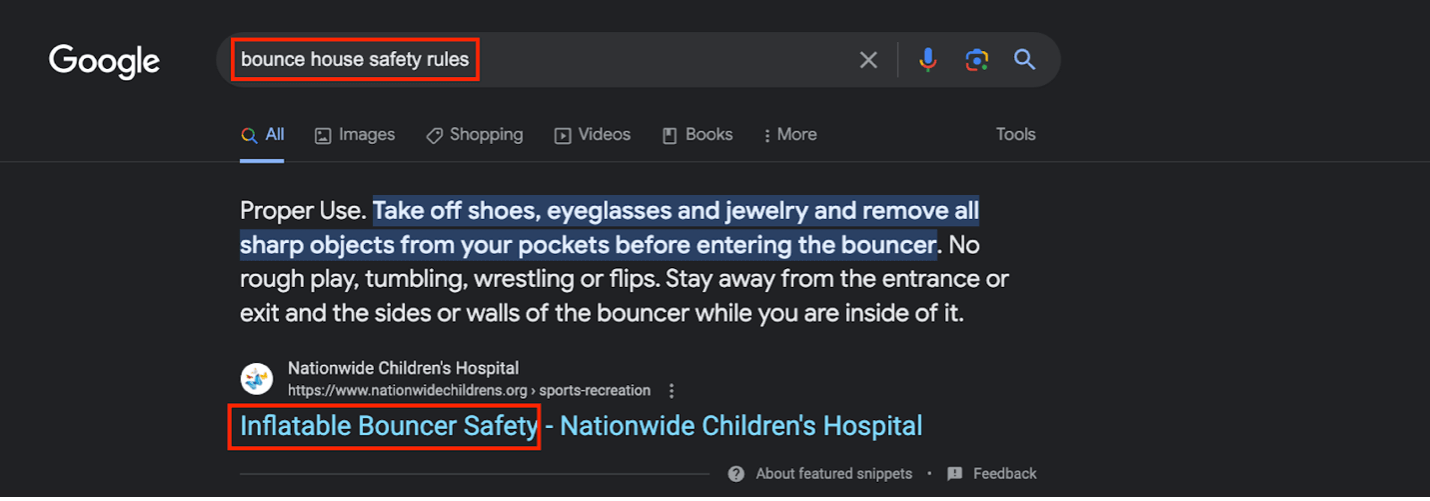
- SEO Audit: An evaluation of how well your website is optimized for search engines, identifying areas for improvement.
Do small businesses really need to learn SEO?
While many small businesses have thrived without online strategies, the importance of digital presence is growing. Currently, only 50% of small businesses have adopted an SEO strategy, with 23% indicating they don’t plan to anytime soon. Immediate impacts of not implementing SEO may not be evident, but as technology advances, the need will become more pressing.
In today’s fast-paced world, where AI and digital solutions are simplifying tasks, a strong online presence is increasingly vital. As society becomes more tech-dependent, businesses without a robust digital strategy risk becoming obsolete. This isn’t just about staying afloat, it’s about learning to flourish in changing market conditions.
Adopting SEO will help small rental businesses remain competitive, reach a broader audience, and cater to the modern consumer’s preference for online transactions. So, do you have to? No. But you probably should.

Step-by-Step SEO Implementation Guide
Now that you understand what SEO is and why it’s crucial for your business’s growth, it’s time to gather some tools and resources that will help you stay one step ahead of your competition. It’s time to get that spy-glass out, because some of this involves deep digging on what’s relevant to your audience, and how your competitors are ranking on Google.
Let’s get started!
Getting Started with SEO
Setting up Google My Business and Google Search Console accounts is a key first step in SEO:
- Google My Business: Also known as a Google Business Profile, this is a free tool that allows businesses to manage their online presence across Google, including Search and Maps. When you verify and edit your business information, it helps your business appear in local search results and on Google Maps.
- Google Search Console: This is a free service offered by Google that helps you monitor, maintain, and troubleshoot your site’s presence in Google Search results. It provides insights into how Google views your site, reports on search traffic, and helps identify issues that might affect your rankings. This tool is crucial for understanding and improving your website’s performance in Google searches.
Signing up for these free tools is crucial because it lets Google know that your business exists, and allows it to list it among related business to queries. Since Google My Business impacts Search and Maps, it is crucial for a specific type of SEO called “Local SEO”. Local SEO is a strategy that focuses on creating content that attracts customers from relevant local searches. The aim of this strategy is to increase online visibility for businesses that serve customers in a specific geographic area.
Keyword Research
Keyword research is the process of finding keywords that are relevant to the audience that you are targeting with your products and services. If you were your customer, what would you search for to find the products and services that you need? These are called “keywords” and “keyword phrases”.
Remember Googlebot? When Googlebot crawls webpages to determine relevancy of content, it looks for relevant words and phrases to the query. That’s why it is essential to determine what keywords will drive the most traffic to your webpage. But before you can select keywords and phrases, you must determine what queries are most relevant to the content you create. Here’s how you can do that:
- Put yourself in your customer’s shoes: First and foremost, you need to know what your customers are searching for. Put yourself in their shoes. What would you search for if you needed to find your products? Consider asking your regulars what they think. Then, search those queries on Google.
- Use the “Related Searches” function on Google: After you’ve searched for one query, use the “Related Searches” section to see what queries are related to yours. This is a quick, easy way to gather a list of queries and keywords that might be related to your business.
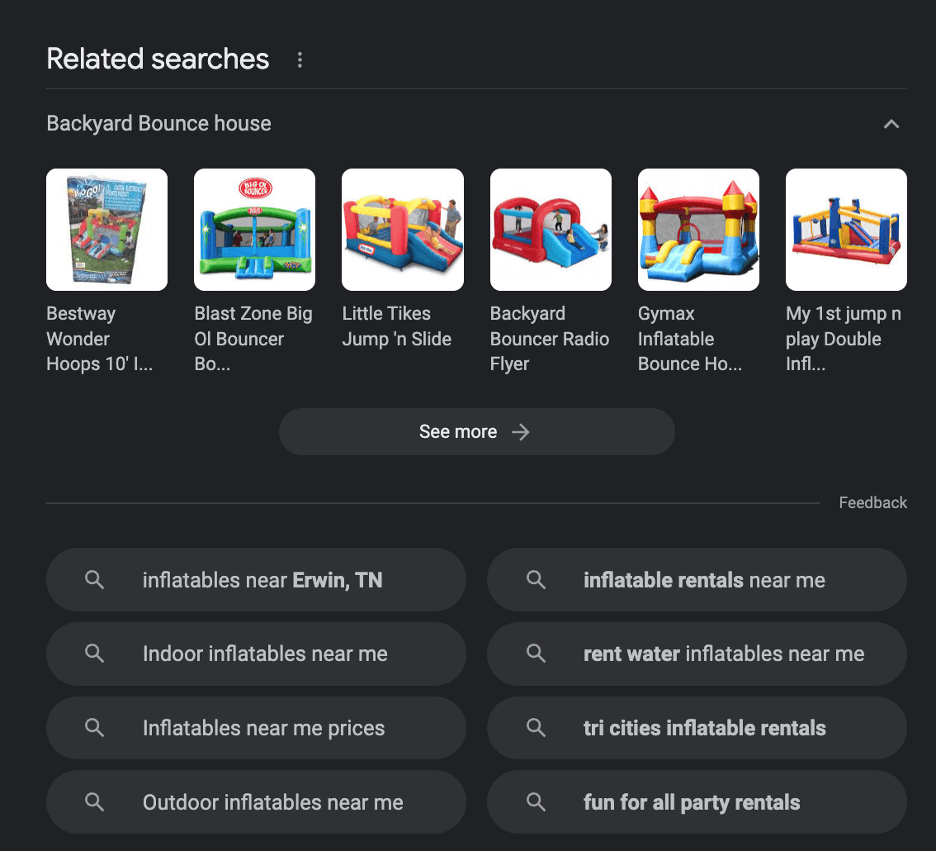
Repeat this process several times to gain a deep understanding of what your audience is searching for. Then, select the queries you aim to target and examine the websites that appear in the top 5 search results. Understanding which sites rank highly is crucial, as you can use SEO tools to discover the specific keywords that drive traffic to these top-performing websites.
Keyword Research Tools
- Google Search Console: Although this tool has already been mentioned once, it must be emphasized again as a crucial tool for monitoring your website’s performance in Google search results. With Google Search Console, you can see which keywords are bringing traffic to your site and how well your pages perform in organic search.
- Ubersuggest: This tool provides detailed data about your website’s keywords, including traffic and SEO difficulty. It helps in finding new keywords for which you can rank, offering insights on related keywords sorted by their SEO difficulty.
- Keyword.io: This tool offers a vast database of keywords. It helps in generating relevant content by finding related keywords and phrases and gives traffic estimates for these keywords.
- Answer The Public: A unique tool that generates a list of questions related to a given keyword. This can help in creating content that answers common queries, driving more traffic to your website.
Selecting Relevant Keywords
So you’ve found common queries, spied on your competitors, and now you have a long list of keywords and keyword phrases that you could target. How do you decide which ones to use on your webpage?
- Identify Niche-Specific Keywords: For a rental business, it’s vital to go beyond generic keywords. For instance, instead of just “rental equipment,” use more specific terms like “wedding tent rental services” or “construction equipment rental in [City Name]”. This targets customers looking for specific rental services.
- Use Long-Tail Keywords: These are longer, more specific keyword phrases that visitors are likely to use when they’re closer to a point-of-purchase. For example, “affordable party equipment rental in [City Name]” or “commercial-grade power tool rentals near me”. These often have less competition and can attract the correct type of traffic.
- Consider Local SEO: If your rental business operates in a specific geographic area, include local keywords. Phrases like “equipment rental in [City Name]” or “party supplies rental near [Location]” help attract local customers.
Steer clear of broad, generic keywords that large corporations typically dominate. For instance, a small rental business should avoid general terms like “rental services” due to high competition.

Simple website updates to Improve SEO
Now that we’ve crammed all this cool information into your brain, you’re probably wondering where you can get started. Start with making quick, simple updates to your website that will get you on the right track to a great SEO strategy.
Update the Meta Descriptions for your Inventory
When writing meta descriptions for your rental inventory on your shop, it’s crucial to communicate effectively within a 150-character limit. These descriptions appear on SERPs and should succinctly convey what each page offers while incorporating relevant keywords.
Focus on detailing specific rental items and their benefits. For example, for a page about chair rentals, a meta description like ‘Discover premium folding chair rentals in Dallas. Ideal for weddings and events, offering exceptional quality and service’ effectively uses keywords, describes the page, and encourages clicks by highlighting quality and service.
Update Title Tags & Meta Descriptions for Category Pages
When updating title tags and meta descriptions for category pages on a website, it’s important to adhere to best practices for optimal SEO and user engagement:
- Title Tags: These should be concise, no more than 60 characters, and include high-traffic keywords. The title should also evoke curiosity, similar to a news headline. For instance, “Large Selection of Mobile Bar Rentals | Big Party Rentals” effectively uses space and keywords while being enticing.
- Meta Descriptions: Follow similar principles as you would for individual items. Ensure the description is detailed and relevant, but no more than 160 characters. Include keywords and provide a compelling reason for potential customers to click. For example, for mobile bars, “Explore our diverse range of mobile bars, perfect for weddings, private, and corporate events. Tailor your event with our stylish and functional bar options.” This description informs and entices the reader within the character limit.
You’ve got it!
Mastering SEO is a game-changer for small rental businesses seeking growth in the digital age. By understanding and implementing key SEO strategies – from setting up essential tools like Google My Business and Google Search Console to conducting thorough keyword research – you can significantly enhance your online visibility and stay one step ahead of your competition. You’re on your way to flourishing in the modern market!
Other blogs you may find helpful:
Frequently Asked Questions
Yes, SEO is necessary for small businesses. It enhances online visibility, attracts more website traffic, and helps compete with larger businesses by appearing in top search results.
SEO, or Search Engine Optimization, is the process of optimizing a website to rank higher in search engine results. It involves using keywords, improving site structure, and creating quality content to match user search queries.
Absolutely, especially for businesses like rentals that serve specific geographic areas. Local SEO increases visibility in local search results and Google Maps, making it easier for nearby customers to find and engage with the business.
Keywords for SEO can be found using tools like Google Search, Ubersuggest, Keyword.io, and Answer The Public. These tools help identify relevant keywords and phrases based on user search trends and competitor analysis.
